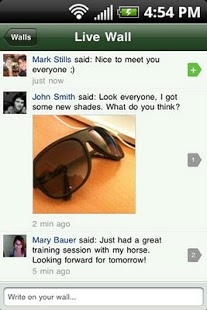Parelli Connect 1.1
Paid Version
Publisher Description
Part social network, part personal trainer, part digital diary, ParelliConnect is all FUN! It helps propel your horsemanship education forward, keeps you motivated and is easy-to-use. If you like Facebook, you’ll LOVE Parelli Connect. It’s all you love about horses, at your fingertips in a user-friendly format 24/7! It helps you propel your horse training progress and personal development as a horseman by giving you fun and effective task suggestions, educational support and access to a rich community of like-minded horse enthusiasts just like you.
WHAT’S INCLUDED
YOUR WALL - post your latest horsemanship victories, photos and accomplishments.
YOUR HORSE'S WALL - keep track of your horse's progress through the Parelli Horsemanship program and upload photos.
FIND MEMBERS - find friends that are in your local area, or across the globe for inspiration, meet-ups and support with your horsemanship journey. Stuck? Ask for help and get an answer from the Parelli Community.
TASKS - never wonder what to do with your horse! Follow custom generated tasks, check them off and see new suggestions on what to try next!
About Parelli Connect
Parelli Connect is a paid app for Android published in the Other list of apps, part of Communications.
The company that develops Parelli Connect is Parelli. The latest version released by its developer is 1.1. This app was rated by 1 users of our site and has an average rating of 5.0.
To install Parelli Connect on your Android device, just click the green Continue To App button above to start the installation process. The app is listed on our website since 2011-11-08 and was downloaded 11 times. We have already checked if the download link is safe, however for your own protection we recommend that you scan the downloaded app with your antivirus. Your antivirus may detect the Parelli Connect as malware as malware if the download link to com.parelli is broken.
How to install Parelli Connect on your Android device:
- Click on the Continue To App button on our website. This will redirect you to Google Play.
- Once the Parelli Connect is shown in the Google Play listing of your Android device, you can start its download and installation. Tap on the Install button located below the search bar and to the right of the app icon.
- A pop-up window with the permissions required by Parelli Connect will be shown. Click on Accept to continue the process.
- Parelli Connect will be downloaded onto your device, displaying a progress. Once the download completes, the installation will start and you'll get a notification after the installation is finished.